Screenplay Template: Google Docs
Screenplay Template: Google Docs
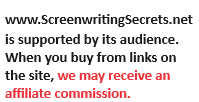
Screenwriting is an intricate craft that requires creativity and adherence to industry-standard formatting. The Google Docs screenplay template emerges as a valuable tool for screenwriters. It offers a structured layout within the familiar Google Docs environment. This post will dive into its features, advantages, and how it simplifies the screenwriting process.
Check Out Our Screenwriting Course
Unveiling the Template
The Google Docs screenplay template is a pre-designed document explicitly tailored for screenwriters. It eliminates manual formatting, providing a seamless framework that adheres to industry standards.
The template features dedicated sections for character names, dialogue, action, and more. In addition, it ensures that your screenplay maintains a professional appearance while you focus on crafting your narrative.
Using the Google Docs Screenplay Template: A Step-by-Step Guide
- Accessing the Template: Begin by opening your Google Drive account. Click the “New” button and select “Google Docs” from the dropdown menu.
- Exploring Templates: Once you’ve created a new document, navigate to the “Template Gallery” by clicking the “Add-ons” tab.
- Searching for the Template: Within the template gallery, use the search bar to look for “screenplay” or “script.” The Google Docs screenplay template should appear in the search results.
- Selecting and Utilizing the Template: Click on the desired template to open it. A new document will be generated based on the template, ready for your creative input.
- Personalizing and Writing: Customize the template by adding your project’s title character names, and begin writing your scenes, dialogues, and actions directly within the pre-formatted sections.
Advantages of the Google Docs Template
- Simplicity and Convenience: The template’s structure frees writers from the intricacies of manual formatting, enabling them to channel their energy into storytelling.
- Real-Time Collaboration: Google Docs’ collaborative features empower multiple writers to collaborate on the same document simultaneously. This is particularly useful for co-writing projects or feedback sessions.
- Cloud Storage: Changes are automatically saved, and your work is securely stored in the cloud, minimizing the risk of data loss.
Comparing the Google’s Template with Other Tools
- Dedicated Screenwriting Software (e.g., Final Draft, Celtx): While dedicated software offers advanced features, the Google Docs template provides a streamlined solution without needing a separate application.
- Microsoft Word: Microsoft Word needs more specialized formatting features and real-time collaboration found in the Google Docs screenplay template.
- Online Screenwriting Platforms (e.g., WriterDuet): Online platforms offer collaborative capabilities, but the Google Docs template might be more intuitive for those already familiar with the Google Docs environment.
- PDF Editors: PDF editors need the dynamic and collaborative nature of the Google Docs template, making them less suitable for ongoing projects.
Conclusion
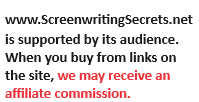
The Google Docs screenplay template is a powerful tool that brings convenience and structure to the screenwriting process. Its accessibility, collaborative features, and integration with cloud storage make it an ideal choice for screenwriters of all levels.
While other tools offer their advantages, Google’s template stands out for its seamless blend of industry-standard formatting and the familiarity of the Google Docs environment. As you embark on your screenwriting journey, remember that the right tool can enhance your creative process and propel your stories onto the screen.