Google Docs Screenplay Template
Google Docs Screenplay Template: Finding, Using, and Comparing
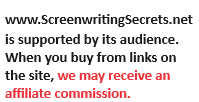
Introduction: In the world of screenwriting, having the right tools at your disposal can make all the difference. The Google Docs screenplay template is one such tool that has gained popularity for its convenience and collaborative features.
This guide will delve into the template, how to find and use it, and how it compares to other screenwriting tools.
Check Out Our Screenwriting Course
What is the Google Docs Screenplay Template?
This template is a pre-formatted document explicitly designed for screenwriters. It offers a structured layout that adheres to industry-standard formatting rules, making it easy for writers to focus on their creative process without getting bogged down in technical details.
This template provides sections for character names, dialogue, action, and more, ensuring your screenplay is formatted correctly for potential production.
Finding and Using the Template: Step by Step
- Accessing the Template: Open your Google Drive account and click on the “New” button. From the dropdown menu, select “Google Docs.” In the newly created document, navigate to “Template Gallery” from the “Add-ons” tab.
- Searching for the Screenplay Template: In the template gallery, use the search bar to look for “screenplay” or “script.” The Google Docs screenplay template should appear in the search results.
- Selecting the Template: Click on the desired template to open it. A new document will be created based on the template, and you’ll be ready to start writing your screenplay.
- Customizing and Writing: You can customize the template to suit your needs. Add your project’s title character names, and start writing your scenes, dialogues, and actions directly in the template.
Advantages of the Google Docs Screenplay Template
- Ease of Use: The template’s pre-formatted structure eliminates manual formatting, allowing writers to focus on storytelling rather than technicalities.
- Collaborative Features: Google Docs’ real-time collaboration features enable multiple writers to work on the same document simultaneously. This is particularly useful for co-writing projects.
- Cloud Storage: All changes are saved automatically, and your work is stored securely in the cloud, preventing the loss of work due to technical glitches or hardware malfunctions.
Comparing Google Docs Screenplay Template with Other Tools
- Microsoft Word: While Microsoft Word can be used for screenwriting, it needs the dedicated formatting features found in Google’s template. Collaboration may also be less seamless in Word.
- Dedicated Screenwriting Software (e.g., Final Draft, Celtx): Dedicated software offers advanced features like character tracking and production breakdowns. However, they often come with a price tag, and the learning curve might be steeper.
- Online Screenwriting Platforms (e.g., WriterDuet): Online platforms provide collaborative features and advanced formatting. However, they might require a subscription and need to integrate more smoothly with cloud storage.
- PDF Editors: While PDF editors can be used to format screenplays, they need the dynamic and collaborative capabilities of Google Docs.
Conclusion
The Google Docs screenplay template is a versatile tool catering to aspiring and professional screenwriters. Its user-friendly interface, real-time collaboration features, and integration with cloud storage make it an attractive option for various projects.
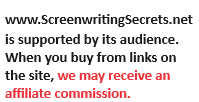
While other tools like Microsoft Word, dedicated screenwriting software, online platforms, and PDF editors offer advantages, the Google Docs screenplay template balances convenience, accessibility, and industry-standard formatting.
As you embark on your screenwriting journey, selecting the right tool that aligns with your needs and preferences will be crucial in bringing your stories to life on the screen.